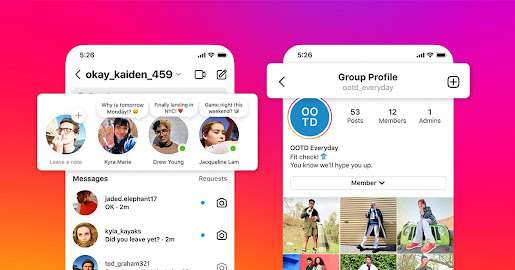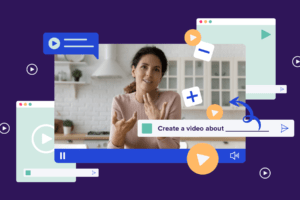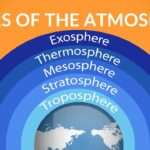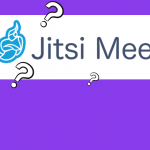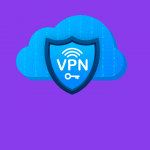The use of certain social media is a special feature that was seen to be limited to a certain group of people some time ago. The perfect example of that is Instagram. But now almost everyone has paid more attention to Instagram among these social media. Notes were introduced as a new feature that was added to Instagram, which is used in this way. Readers can learn about this feature added by Meta and how it is used through this article.

In the past week, Instagram added some new features to social media. These Notes can be called one of the main features.
This Instagram Notes user gives you the opportunity to share your thoughts with others. You have a limit of 60 characters for these Notes and it is only valid for 24 hours from the moment you post it. Emojis and Text can be entered for these Notes and they will appear in the Inbox of your Followers as shown in the photo above. You are even given the opportunity to respond to other users.

How to use Instagram Notes
Users can follow the below steps to post Instagram Notes.
1. Go to the Inbox of your Instagram account and tap the Plus Icon there. (as mentioned in the photo below)

2. Enter your Note to a maximum of 60 characters in the text area provided.
3. You are given two choices and the first one is that you can post these notes for all your followers to see. The second is to select a group of followers and post notes so that only they can see them. (As seen in the photo below.)

After completing all the above you have the option to post Notes by tapping on Share.
As above, you will see the Notes posted by you, while the Notes posted by your Followers will also be visible to you. By tapping on those notes, you can reply to those notes. Users have the ability to delete the Notes posted in this way if necessary.