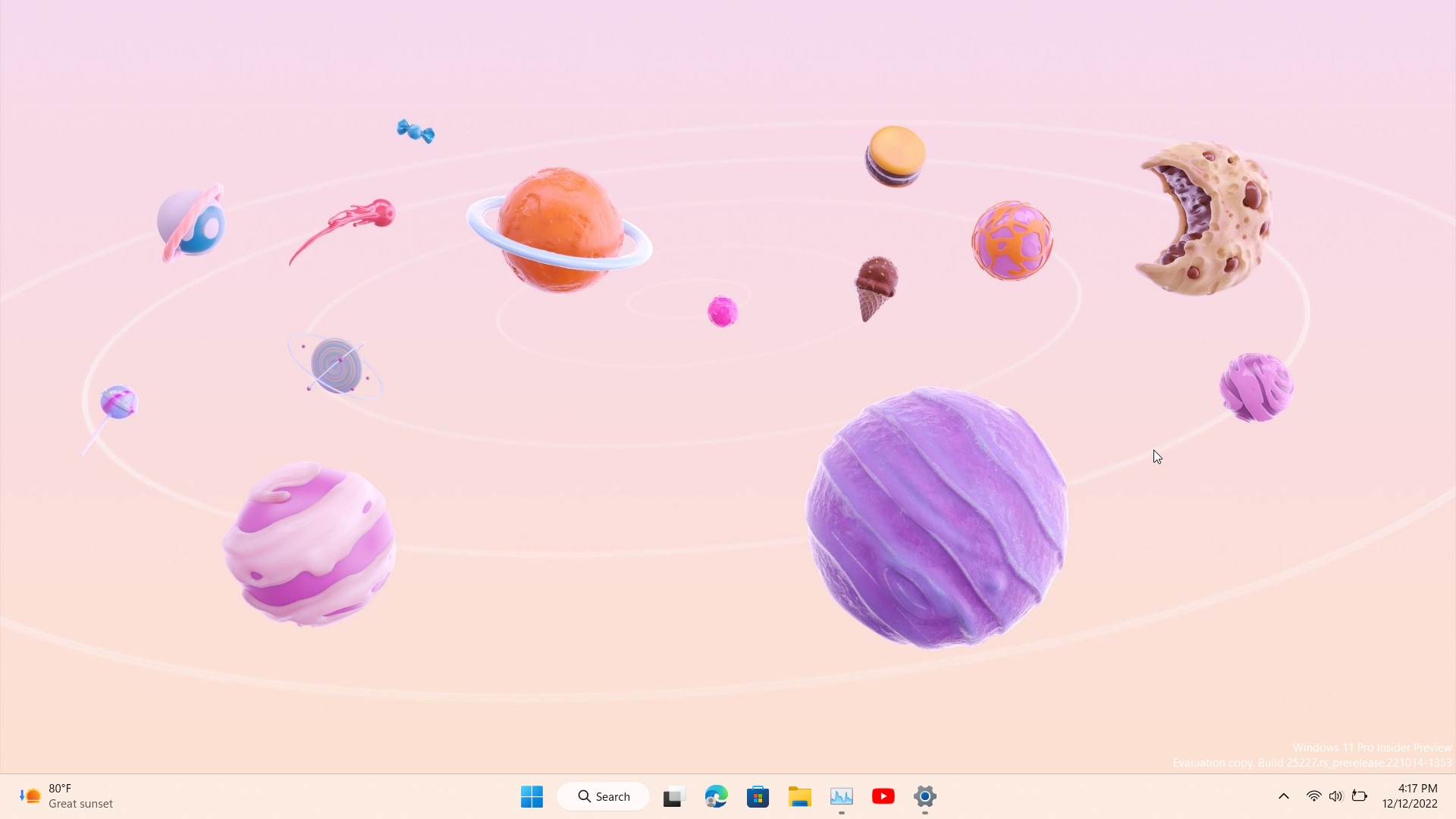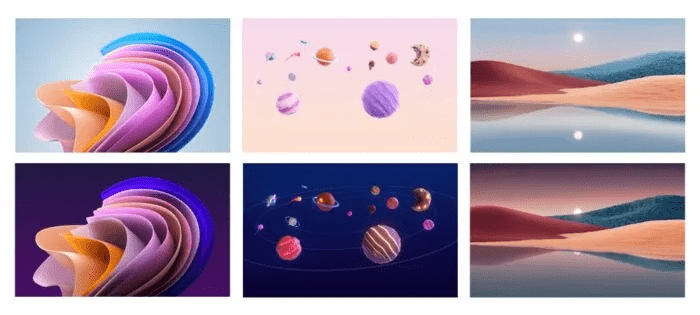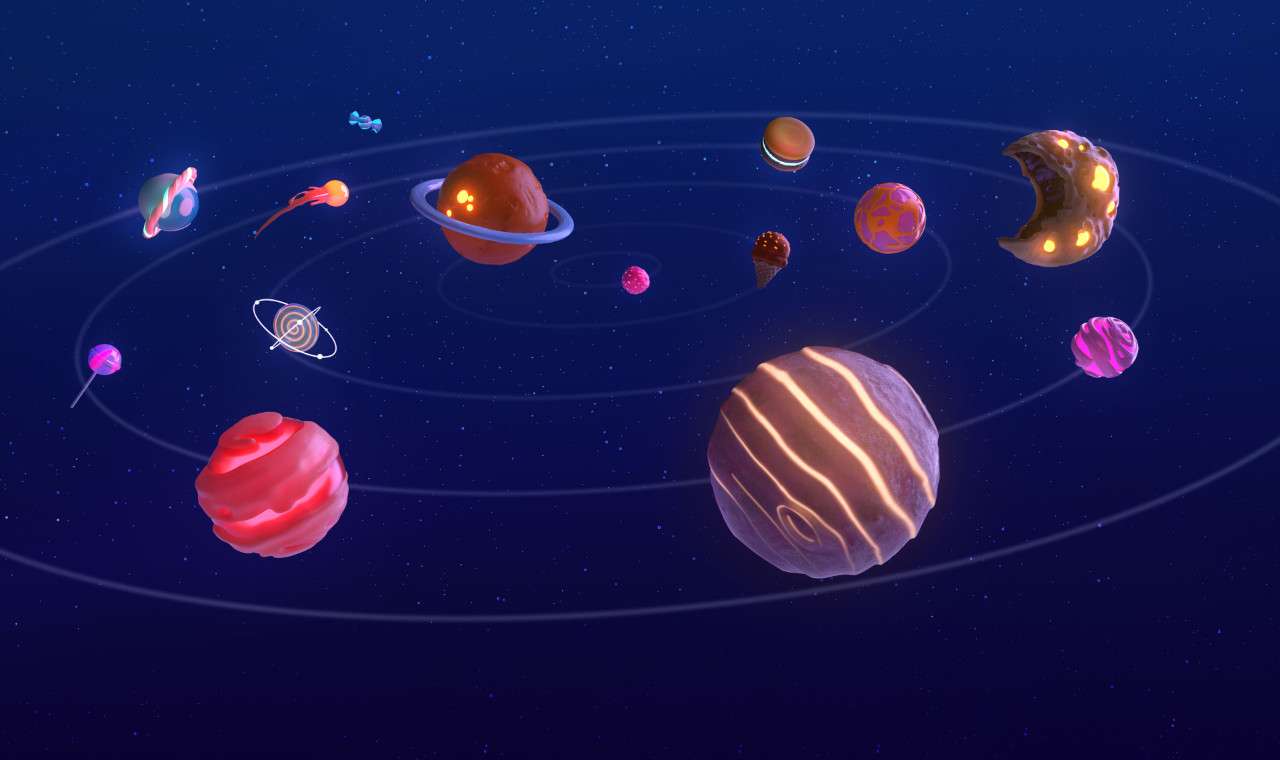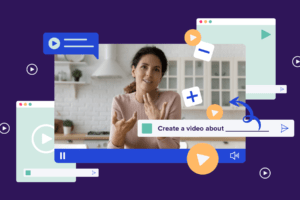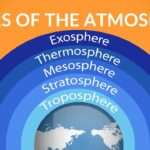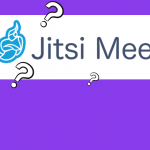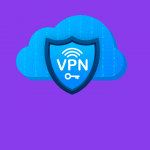Along with the Windows 11 22H2 Update, Microsoft has added some beautiful themes created for the Windows 11 Student Edition. But there was no way to get this for Windows 11 – Pro / Home Users. But you can now enable these themes through a small registry edit.
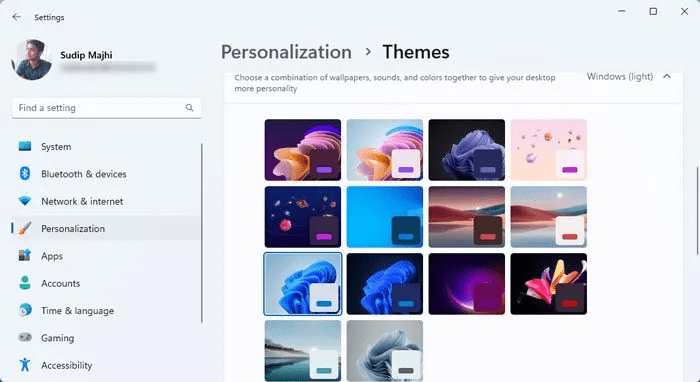
How to Enable Windows 11 Hidden Theme
In Windows 11, press the Windows+R key and get Run Dialog
Or you can get this by typing Run in Start
Now type Regedit in Run Command and press Enter
Now an Administrator Authentication is required.
From this go to HKEY_LOCAL_MACHINE\SOFTWARE\Microsoft\PolicyManager\current\device
Right-click on the device and create a New -> Key
Name this key Education
Right-click on this new Key / Folder and create a New -> DWORD (32bit) Value
Name it EnableEduThemes
Now right-click or double-click on the DWORD created on the right side and set the value to 1
Close the Registry Editor and restart it.
After the restart, there are new themes in Settings-themes. But if Windows 11 has not been updated, you need an Internet connection to download these new themes.
If you want the new wallpapers without doing any of these things, you can download them below.