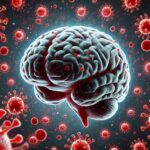Enlarge / In this handout image from Synology, a thoughtful worker uses BeeFiles on their MacBook and BeePhotos on their iPhone, always keeping their BeeStation close at hand. They might have important thoughts about the books “Island” or “DECO” to keep stored privately, redundantly, forever. (credit: Synology)
Dropbox is not backup. A portable hard drive is not backup. Real backup, experienced people have told me, starts with the 3-2-1 rule: three copies, two types of storage (or devices), and one copy is remote.
And yet my data backup system remains precarious. I have tried many schemes, ranging from “pay for Google Drive space and just dump it all there” to “multi-platform rsync/crontab-based headless system I try to build out with help from StackExchange.” I try not to be the person in an informercial, insisting that there must be a better way, but when it comes to backing up music, photos, cloud-based email and files, settings, and more, I am indeed that person. There has to be a better way, and it can’t just be the heavy lift of setting up a Synology NAS, right?
Well, what if Synology itself knew that not everybody is ready to become a self-employed, single-client junior sysadmin? That’s how I think about the BeeStation ($220 as of this writing). It’s just enough backup to be way better than what most people think of as backup (praying that a giant corporation never loses or closes their account), but it’s still just one device. It can also create a pretty smooth ascent to full-on NAS if this little taste of self-directed storage spurs your ambitions.
Read 22 remaining paragraphs | Comments